{[[' ']]}
']]}
Googal input tools
Posted by ahmed
Posted on 03:43
with No comments
Googal input tools
Google Input Tools for Windows is an input method editor which allows users to enter text in any of the supported languages using a Latin (English / QWERTY) keyboard. Users can type a word the way it sounds using Latin characters and Google Input Tools for Windows will convert the word to its native script. Available input tools include transliteration, IME, and on-screen keyboards.
Google Input Tools for Windows is currently available for 22 different languages: Amharic, Arabic, Bengali, Persian, Greek, Gujarati, Hebrew, Hindi, Kannada, Malayalam, Marathi, Nepali, Oriya, Punjabi, Russian, Sanskrit, Serbian, Sinhala, Tamil, Telugu, Tigrinya and Urdu.
اب اپ گوگل ان پٹ ٹولز کی مدد سے مختلف زبانوں مےلکھ سکتے ھیں
اس کے لئے دے گئے لنک پی کلک کریں اور اپنی مرضی کے زبان سلیکٹ کریں
{[[' ']]}
']]}
2GB Data File Upload
Posted by ahmed
Posted on 03:43
with No comments
Uplaod 2 gb data and link provide your friends
2GB tak ki file baasani upload kr ke kisi ko b link de skte hen. iss ke lie link pe click kren..یہاں کلک کریں.
For uploading data Click here

For uploading data Click here
{[[' ']]}
']]}
Watch Live tv on VLC player
Posted by ahmed
Posted on 03:42
with 3 comments
Watch Live tv on VLC player
download VLC player and watched live tv on it
Player download
press Ctrl+N from yur key bord and past any link into.
Look below photo..............
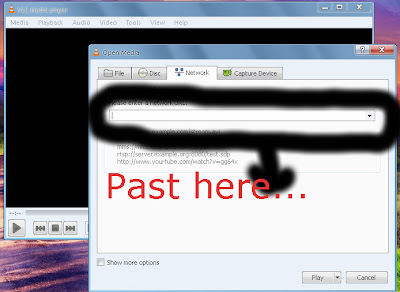
download VLC player and watched live tv on it
press Ctrl+N from yur key bord and past any link into.
Look below photo..............
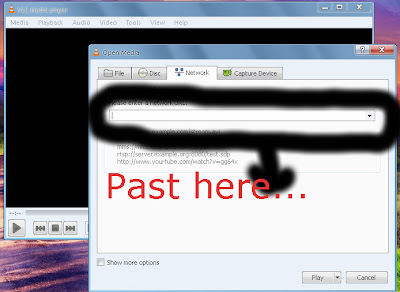
- Press Ctrl + N
- rtsp://202.125.158.230:554/stream1_wifi.sdp Geo tv
- rtsp://202.125.158.231:554/stream3_wifi.sdp Ary tv
- rtsp://202.125.158.233:554/stream2_wifi.sdp Hum tv
- rtsp://202.125.158.232:554/stream1_wifi.sdp HBO tv
{[[' ']]}
']]}
Ulead Video Studio 11
Posted by ahmed
Posted on 06:23
with No comments
Ulead Video Studio 11
Corel VideoStudio
From Wikipedia, the free encyclopedia
 The main interface of Corel VideoStudio X6 | |
| Developer(s) | Ulead Systems (Corel) |
|---|---|
| Stable release | VideoStudio Pro X6 |
| Operating system | Microsoft Windows |
| Type | Video editing software |
| License | Proprietary |
| Website | Corel Homepage |
Corel VideoStudio (formerly Ulead VideoStudio) is a video editing software package for Microsoft Windows distributed by Ulead Systems (a division of Corel). The latest version of the software is X6.
Basic editing[edit]
Features[edit]
The software allows both storyboard and timeline-oriented editing. Different formats are supported for source clips, and the resulting video can be exported to DVD, AVCHD, HD-DVD and AVI. VideoStudio also supports direct DV and HDV capturing to disk.
Transitions[edit]
VideoStudio provides several categories of video transitions, including:
- FX contains assorted video effects such as 'Burn' and 'Fade to black'
- 3D provides assorted 3D transition effects
- Album a slideshow effect similar to that of a photo album.
Overlay[edit]
Users can overlay a Flash animation, an image, or text on the video. However, the number of overlays allowed is limited. The user must remove a particular color from the overlay video so that the required background or picture can appear in the foreground.
Other features[edit]
VideoStudio can change apparent video playback speed, reverse it, and modify hue and saturation. It provides tools that let the user trim, crop, and split video tracks. The soundtrack can be split from the video track, allowing the audio to play at a different pace than the video. A feature that Corel calls "SmartRender" renders only the edited portions of video, so a user can preview edited footage without VideoStudio creating temporary files. This feature also makes final rendering much faster.
Proxy Video Files[edit]
Video Studio supports editing of high-definition video. Proxy files are smaller versions of the video source that stand in for the full-resolution source during editing to improve performance.
Plug-ins[edit]
Video Studio supports VFX-type plug-ins from providers like New Blue FX.
Stability[edit]
Users have reported stability problems with VideoStudio
{[[' ']]}
']]}
How to send a fax from internet to worldwide free
Posted by ahmed
Posted on 09:32
with No comments
How to send a fax from internet to worldwide free
By ZEEsHan AhmEd on , jul, 4, 2013
Fax is one of the best way to send documents from one place to another.In these days peoples use fax machines to send and receive faxes.But if you have a internet connection you not need to buy a fax machine you can send fax to worldwide for free from internet.We know that internet is best way to connect the world.It make the world a small village.Today i am going to teach you how to send free fax from internet to worldwide.When you listend this word you confused but you not need to get confusion it is very easy to send fax from the internet.We can send fax from internet to worldwide with the help of Hellofax.Hellofax is one of the most popular site for sending faxes.It is the large company has recently become partner with Microsoft and now you send up 50 pages per month to any fax machine in the worldwide for free.The things you need is a web browser and microsoft accoutn (your windows live ID or Hotmail should also work).So we let's start to learn how to send free fax.Just follow me on screen shoots and text tips.
Go to HelloFax.com and Sign up with Microsoft or Google account.
Now to go "Send a fax"option which is on the left side of the website.
Now upload your files like Word document,PDF files,EXCEL files and etc .
Now enter your fax no or email addres in the second box.
{[[' ']]}
']]}
How to copy text from image
Posted by ahmed
Posted on 08:13
with No comments
How to copy text from image?
By Zeeshan ahmed on 2,jun, 2013
hi friends today i am going to tell you how to extract text from images.Normaly if we nedd information in text formate from image we type the characters all of them.But instead of doing this you can use optical character recognition(OCR) small application software used to extract text from images.optical character recognition is handwritten or printed text and convert them into editable text extention.there are a large collection of softwares for extract text from image but we do this with the help of Microsoft onenote the product of microsoft corporation.there are a good collection of tools available for the OCR.OCR programs are not main stream programe so there is only limited numbers of freeware titles available.Many ofus wonder sometime we need to send some important information in another country in text base formate of the attachment restriction or ther limits.This ocr technology is great in transforming the scanned fixed copy of your facoutite book into a text formate ebook.Let,s we start the tutorial.
1: You need to install microsoft office.You can download the latest version of microsoft office clicking here
2: Now go to START>ALL PROGRAMS>MICROSOFT OFFICE>MICROSOFT OFFICE ONENOTE.
3: Now copy paste the image into Ms office onenote from which you want to extract text.
4: Now right click on the picture and select"Copy text from Image"
5: Thats it,Now go to notepad or wordpad and paste the extracted text.
6: Now you read and check the Spelling mistakes and correct it.
I hope that you will proved this by yourself and it will consumes less time to write the text of your work.
Keep visiting for latest tips and tricks.Best regards to Admin Mohsin Ali.
{[[' ']]}
']]}
How to change windows 7 display language to Urdu
Posted by ahmed
Posted on 08:12
with No comments
How to change windows 7 display language to Urdu
By Zeeshan ahmed on 2,jun 2013
Hi viewers today i am gona show you how to change windows language of basic.It is very easy and simple and you can change the language of your computer by the your lingual language or forigen.A language is the symbol or sign of your nationality or symbolism.Their are many languages on the world.But most of the computers use english us language on their computers and laptops.If you want to make your computer your own language then read this full article and follow my given instruction step by step.It will work on windows all version like windows eight,windows seven,windows XP and other windows packs.By the installation of this pack your computer fully customized like startup and hard drive names will change by your selected language.It is very important for your home computer if your home user not know the international english language.They feel reluctant to understand the computer operating.Sometimes they delete some windows files and your computer windows corrupt.This language pack is powered by Microsoft corporation its size is 2.98 MB or greater.Due to I am pakistani man today i am will teach you how to install windows URDU language pack.I am give you a best tutorial on installatin of windows urdu language pack on your pc.You need to download language pack from microsoft official site.You need not to any signup or facebook connect on microsoft official site.You can change the keyboard typing language by using controll panel.So let's we start the tutorial.
 |
| Click on the image to see large view |
{[[' ']]}
']]}



























